
MEMORY BOX
2018
product design
The aim of the project was developing a technological product that would be easy to use also for elderly people.
The final product aims at improving the emotional health of older users.
Inspiration
After interviewing some people over 65, we were deeply touched by the theme of memory and storytelling, that seemed to be of primary importance for the men and women we talked with.
We understood that our users had a lot of thoughts, experiences, and emotions that they were willing to share, but failed to.
The most widespread reasons were that they sometimes feel anxious when talking about emotional topics and moreover they don't want to impose stories on anyone.
“Remember one thing: you can grow old, but the spirit remains the same. The feelings, the enthusiasm... but when you get old, you are too embarassed to express it”
Diana, 82, retired teacher
Concept
Based on the insights of our user research, we decided to develop a solution that could let users express themselves, a device or service that would make people feel at ease and talk about something they consider important.
This is what we wanted to obtain:
A recorder able to record the user's voice
A series of objects (we called them Memory Keys) that are able to "contain" one recording each, and allow someone else to listen to them
Development

We began by thinking about different shapes, keeping in mind that we wanted the recorder to be as easy to use as possible, and the Memory Keys to resemble a jewel, something precious to be given to a special person.
final prototype
rough prototype
final prototype



Testing


The user testing phase was possibly one of the most important moments, together with the initial interviews, showing how interactions with users can lead to fruitful insights.
While we made users interact with our rough prototype, we received advices on how the shape and the feedback of the object were still unclear, and proceeded to make them better.
Final result



How it works

Record
Take the recorder and place it as you like, in your hand or standing on a table.
When you’re ready, press the REC button to start recording.
When you're done, press the REC button again to stop or end recording.

Transfer
Now choose a memory key and bring it closer to the key reader to transfer the memory into the sphere.
When the light will be all in the sphere the transfer will be completed.

Give
Now you have your memory, you can store it or donate it to whoever you want.

Listen
When the Memory Key is put close to a smartphone, it will reproduce the recording, with an abstract animation.
Feedbacks



While the user speaks, after starting recording, the light grows brighter, reaching its peak after 30 minutes, that's the maximum audio length the recorder can store.


When the user puts a Memory Key near the recorder, the light, symbolising the memory, will move from the recorder towards the sphere, to communicate a successful coupling.